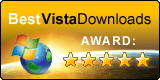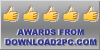How to check whether you have the latest version
Each update has a version number. To check whether you have the latest update, click on Help->About 123 Synchronizer and there is a version number listed.
On the later updates of all your licensing and settings should be the same.
Downloading Updates
Currently, in order to install an update, you need to do the following:
- Download the evaluation from our site. Click here to download.
- Uninstall your current version
- Install the downloaded evaluation version. Your license will be maintained and none of your settings are modified if the update is minor. If the update is medium, your setting may be erased and you will need to re-open your database and redo your settings. If the update is Major, you will need to purchase an upgrade. A major upgrade is when you go from V11 to V12, for example.
When we update 123 Sync:
123 Sync is updated regularly, at least once/week. When a problem or issue is encountered and identified, we generally fix it within 2-3 days. Once the issue is fixed, our distribution is updated and uploaded to our web site. To update your 123 Sync, just download the latest version from 123Sync.com.
Only releases with a lot of changes are listed on the list below.
What do you do if you encounter an issue with 123 Sync?
If you encounter an issue with 123 Sync, there is a 99% change that the issue has already been identified and fixed. Before contacting 123 Sync and report an issue, download the latest version from our web site, re-install and if the issue still persists, contact us. We want to make sure that you are running the latest version of 123 Sync.
Releases
January 5, 1019: Release 21
-
Maintenance Release
-
Act! Email Integration Fix: Modifications to the Act! SDK caused email integration to fail. Fixed. Email Integration now works wonderfully. It is up to 40x faster than before.
-
December 18, 2018: Release 21
-
Maintenance Release
-
Act! Build 21 Support: Added Act! Build 20.x support.
-
Outlook Error. Fixed so that 123 Sync can deal with bugs in Outlook
-
Other compatability issues fixed.
-
September 1, 2018: Release 20
-
Maintenance Release
-
Act! Build 20 Support: Added Act! Build 20.x support.
-
June 8, 2017: Release 19.0.0.16
-
Maintenance Release
-
Act! Build 19.2 Support: Added Act! Build 19.2 support.
-
-
Runtime Bug Fixes
-
New Outlook Contacts Bug: On some O365 installations, 123 Sync would only pick up contacts with a valid Company. Fixed. All new Outlook contacts are picked up and added to Act!.
-
January 11, 2017: Release 19.0.0.05
-
Maintenance Release
-
Act! Build 19.x Support: Added Act! Build 19.x support.
-
-
Runtime Bug Fixes
-
Intelligent updater reset: On some installation, the dynamic intelligent updater date keeps getting reset. Fixed.
-
August 18, 2016: Release 18.0.4.19
-
Runtime Bug Fixes
-
Calendar Items Subject Line and Unconventional Act! Databases : When synchronizing Act! activities, the subject line of the Activity in Outlook came up empty. This happened with Act! databases where default fields had been removed. In one case, when the Personal Email Address was removed, 123 Sync created empty subject lines in Outlook. It is now fixed. If the field does not exist in Act!, it is ignored.
-
July 26, 2016: Release 18.0.4.16
-
Bug Fixes
-
Calendar Banners: When synchronizing Act! activities with the Banner Setting enabled, an additional day would be added to a multi-day activity. Fixed by disabling the mapping of Act! Calendar Banners to Full Day activities in Outlook/Exchange. Full day activities, unfortunately, add an additional day to the activity. The new update fixes that.
-
Calendar Filtering: Calendar activity filtering not working on Outlook/Exchange activities. This caused activities that were older than the date on the filter to be brought over from Outlook to Act!. This has been fixed.
-
Note: This issue also affected the addition of new activities from Outlook/Exchange to Act!. All is working fine now.
-
-
June 9, 2016: Release 18.0.4.11
-
Enhancements
-
Email Integration: The email integration piece was somewhat slow to integrate, specially when dealing with large quantities of Office 365 emails. This was improved by the implementation of a shorter time offset. In addition, this time offset is user configurable so performance can be improved/managed through the advanced settings tab.
-
May 10, 2016: Release 18.0.4.8
-
Bugs Fixed
-
Recurring Events: Upon extensive testing, the sync of recurring events was rewritten and optimized. The result is a 50x performance improvement on certain operations. After the 2nd sync, 123 Sync is now extremely fast. Recurring events including exceptions and modifications are supported better than ever.
-
Contact Sync. When contacts had the same email address, 123 Sync would merge them. It now creates a contact.
-
April 21, 2016: Runtime Release 18.0.2.23
-
Bugs Fixed
-
Inbox not integrating: On certain circumstances, the Inbox email does not attach to the contacts. Fixed.
-
%20 appear on email preview. When emails are integrated, the Regarding field has all the spaces replaced by %20 characters. After 3 years of hunting the Act! SDK, we finally found out how to stop this from happening.
-
April 15, 2016: Release 18.0.2.21
-
Features Added
-
Auto-Create Contacts from Emails: We've had a few customers that have requested that if an email does not match a contact in Act!, for 123 Sync to Auto-Create the contact. For this version, this new and great feature is available..
-
-
Bugs Fixed
-
Email Parsing Test screen only identifies = in the subject line. bWhen using the in or start identifier on the email parsing mechanism, the test would not list matching emails. Fixed.
-
April 10, 2016: Release 18.0.2.19
-
Features Added
-
Same System, Parallel Processing. You can now run 123 Sync in Parallel on the same system. Takes a little bit of setup, but we've made it really easy.
-
Email Parsing Rewrite to support dynamic import of Activities and Opportunities. You can now setup forms on your web and 123 will import them into contacts, activities and opportunities. Awesome....
-
Email Parsing Test Screen. Dramatically enhanced the test screen for email parsing so that users can test it much easier.
-
Email Integration. Added the email integration of recipients in the Inbox so CC's are now integrated as well.
-
-
Bugs Fixed
-
Duplicate Activities Being Created from Outlook. A bug introduced into the Act! SDK resulted in duplicate activities being created when multiple users were included in an Outlook calendar item. Fixed.
-
January 5, 2016: Release 18.0.1.20
-
Features Added
-
User-Defined History types for Email Integration. Added the capability for users to be able to define a default history type for Inbox and Sent Items..
-
Email Categories Field Parsing for History Type. Added the capability for 123 Sync to scan the Categories field on an Email and then set the Matching History Type in Act! when integrating the email.
-
Empty Categories Email Skip. Users can now indicate to 123 Sync to skip integrating an email if the Categories field is empty. Only when there is data in the categories field will 123 Sync integrate the email. This is great where users want to control the history type in Act! and only when it is properly set, for 123 Sync to integrate the email.
-
-
Bugs Fixed
-
Multiple User Activities were being reset. When synchronizing multiple user databases, the activities in Outlook kept being erased and then restored again. This bug has been fixed. Activities are now kept until removed by the user or from Act! when in full sync mode.
-
December 3, 2015: Release 18.0.1.12
-
Maintenance Release
-
Group Filter Upgrade. Group processing has always been the slowest piece of 123 Sync. This popular filter has been completely re-engineered and works much, much faster and better. Quite an awesome upgrade.
-
Email Parsing Feature Enhancement. Added the capability to filter out contact matching when the email address is the same but the first/last names are different. So you can now parse forms where the same email address is used by different people.
-
November 16, 2015: Release 18.0.1.05
-
Major Release
This release is the result of extensive performance testing of 123 Sync. In some cases, we have achieved a 100x sync improvement. We've just made 123 Sync wickedly fast (or as fast at it can possibly go). We only added 1 new feature:
-
Appointments from Outlook: we added a setting on the Advanced Settings where you can specify that only appointment scheduled by the user being synched are created in Act!. Appointments created by other Act! users are not synched back to Act!. This option was added because in some Act! versions, the Organizer object is not properly handled and by adding this restriction, the correct organizer is set.
-
September 10, 2015: Release 17.0.7.06
-
General Release
This release contaings numerous improvements, fixes and speed boosters:
-
Runs much faster due to new messaging libraries
-
Revamped Email Parsing Technology
-
Better email integration and storage technology
-
Improved duplicate checking when bringing back calendar items from Outlook.
-
Numerous calendar fixes, including recurring evens as well as multi-timeline fixes
-
Supports all releases of Act!, inclding 17.2
-
Awesome category tagging of processed emails
-
and much, much more.
-
March 17, 2015: Release 17.0.4.30
-
Bug Fix
-
Recurring Activities Exceptions Being Duplicated and on the incorrect day. Fixed. Requires a full re-install due to a bug on the messaging library that we use.
-
Recurring Activities Updating. Under certain circumstances, recurring activities were not updating. They now do.
-
Recurring Activities Sync Speed. We rewrote the sync mechanism of the recurring activities to optimize for speed, specially when synchronizing calendar only.
-
March 10, 2015: Release 17.0.4.27
-
Bug Fix
-
Activities not coming back from Outlook. Activities in Outlook that were scheduled by organizers not present in Act! were not being added to Act!. Behavior has been changed so that if the organizer is not synchronizing, the default to the MyRecord.
-
March 4, 2015: Release 17.0.4.25
-
Enhancements
-
Enhanced Support for Office 365. Works great.
-
Email Meeting Invitations. Year, we finally managed to master these pesky items. Works fabulous
-
Email Recipient Support. After extensive testing and coding, we have cracked the recipients object in Outlook and integrated it into 123 Sync The recipients object in Outlook is where all contacts connect with calendar activities for meetings. 123 Sync now connects these recipients in Act! to their respective calendar..
-
Email Categories . New feature where emails that have been integrated are set with a specific category.
-
October 21st, 2014: Release 17.0.2.28
-
Enhancements
-
Support for Act! 17. Works great.
-
Recurring Activities. Extensive testing and performance improvement on the recurring mechanism, including dealing with corrupt/invalid recurring patterns in Act!.
-
Email Tagging. Added functionality on Email Integration Tagging where an Email is tagged in the Category field. This makes it visible in the Outlook viewer, however, it does not propagate on the email when sent/replied/forwarded so the recipient does not have to see the subject line tag.
-
October 1st, 2014: Release 17.0.2.2
-
Enhancements
-
Support for Act! 17, Beta. Added support for Act! 17 beta.
-
Recurring Activities. The recurring activities mechanism was completely re-engineered. 123 Sync now supports a plethora of recurring activity operations on Exceptions as well as on regular recurring activities. If you use recurring activities, this is a must update.
-
-
Bug Fixes
-
Recurring Activities. Many bugs and non-supported actions were fixed with the re-engineered recurring activities, including the prevention of duplicate recurring events in Act! when updating from Outlook.
September 20, 2014: Release 17.0.1.81
Most fixes are related to Email Integration and to the Form Parsing Mechanism in 123 Sync :
-
Enhancements
-
Email Form Parsing Capabilities. Added the capability to schedule activities and opportunities after the email has been imported.
-
Email Form Parsing Capabilities. Added the capability to setup a ownership strategy by fields on the email.
-
Email Form Parsing Capabilities. Added round robin assignment of ownership.
-
Test screen on Email Parse: You can now right click on a label and match it to an Act! field.
-
-
Bug Fixes
-
Recurring Activities. An issue cropped up with our installations in Australia where recurring events were being scheduled to the next day if the starting date was after 2 pm. This only applied to recurring events. We found the issue and it is now fixed.
August 22, 2014: Release 17.0.1.37
Most fixes are related to Email Integration and to the Form Parsing Mechanism in 123 Sync :
-
Enhancements
-
Email Form Parsing Capabilities. Expanded Email parsing to allow users to set defaults in Act! when fields are not filled in on the form. In addition, added the capability to create an Act! Contact note from the form. The form parsing mechanism is awesome now.
-
Email Integration. Sent Items Subject line: Subject line integration i.e. embedding of a code on the subject line and matching it to an Act! Contact is now supported for Sent Items.
-
Email Integration. Info Text on Body. Due to customer request, we now have two options on the general settings of email integration where the Attachments are listed on the Act! Body Text as well as Sender and Recipient. If you are using Email Matching by a code on the subject line, this is good info to add.
Bug Fixes
-
Email Integration. On some circumstances, the 123 Sync duplicate checker would overzealously identify duplicates emails even though they were the same email in the Inbox and the Sent Items. Fixed.
-
July 12, 2014: Release 17.0.1.35
In the plethora of fixes and enhancements from Release 16.0.7.35, a few bugs got through that have been fixed:
-
Enhancements
-
New Contact Creation Option. Added Limited Access capabilities to New Contact creation.
-
Email Integration: Email Parsing Capabilities. Added Email Parsing capabilities to emails received in the Inbox.
-
VM Enhancements: Reduced the footprint of the index database records so that VMs can deal with it better and prevent memory overflow.
Bug Fixes
-
Recurring Events. When synchronizing only the calendar, recurring events were not coming over. Fixed.
-
Calendar Mashup. When creating a calendar mashup, recurring events were not coming over. Fixed.
-
Recurring Event Matching. When synchronizing multi-user recurring events, duplicates were being created if a ":" was included in the subject line. Fixed.
-
May 13th, 2014: Release 16.0.7.40
In the plethora of fixes and enhancements from Release 16.0.7.35, a few bugs got through that have been fixed:
-
Bug Fixes/Enhancements
-
Email Integration. Both Inbox and Sent Items integration with tags we not being integrated properly. If you integrate emails, it is recommended that you download this version.
-
Email Integration Reporting. Create a very nice interface to list the email integration database for analysis.
-
Avatar Synchronization. Avatar Synchronization is when you synchronize an innactive user under an admin account. The incorrect MyRecord (the login account) was being selected when items were being created from the Avatar's calendar/contacts folder. Fixed. The Avatar's record is now selected.
-
Interface Fix. When setting up with Office 365, the default retriever was not saving the Office 365 option. Fixed.
-
Email Integration. The Tagging of the inbox stopped working with Upgrade .35 Fixed. Tagging now works fine.
-
May 9th, 2014: Release 16.0.7.32
-
Bug Fixes/Enhancements
-
Act! 16.1 Compatible.
-
Interface Crashes. More crashes on the interface were found and fixed. This does not affect the sync though.
-
Email Tag position not being copied on multi-User copy. Fixed.
-
Email Integration Messages being too wordy when integrating subfolders. Only total email integrated messages are now listed.
-
Calendar Mashup multi-user category. MA new option on the calendar mashup has been added where one can define a particular group for multi-user meetings.
-
Innactive User Listing in Italic. Innactive Act! users are now listed in Italic.
-
VIrtual Machines. We have seen very different behaviors with Virtual Machines specially when it come to scripting. On some cases the interface just crashes. We have changed 123 Sync so that errors are caught when a script we process fails.(We assumed, incorrectly, that simple command line scripts should work on all machines...). When the script fails, the user is provided with the script command on the clipboard and that can be run on the virtual machine's command line.
-
April 29h, 2014: Release 16.0.7.12
-
Bug Fixes/Enhancements
-
Interface Crashes on Servers. Depending on how your server was configured, the 123 Sync interface would crash on Help->About, opening Log and other very simple operations. These crashes have now been fixed.
-
March 10th, 2014: Release 16.0.7.7
-
Bug Fixes/Enhancements
-
Email and Smartphone Originated Calendar Modifications. Enhancements have been added so that Email and Smartphone Originated Modifications are identified and handled properly without creating or removing any activities in Outlook. This is a fix to the 123 Sync Sync Engine and does not affect the 123 Sync interface.
-
Null Subject Lines for Outlook Cleared Activities stopped the Sync Engine after 5 tries . Fixed.
-
Feb 19th, 2014: Release 16.0.7.1
-
Enhancements
-
Email Integration. Added the capability to fully integrate old emails when the missing email address is added to Act!. In addition, added the structure for future email reporting mechanisms.
-
This version requires a full re-install.
-
-
Bug Fixes
-
Appointment modification via email support. In past versions of 123 Sync, an appointment where the Outlook ID changed triggered an automatic overwrite by 123 Sync. This turned to be bad when appointments are modified using email. Fixed.
-
This version requires a full re-install.
-
Feb 7th, 2014: Release 16.0.5.12
-
Enhancements
-
Interface rewrite. The interface engine has been fully rewritten. Although the view is the same, all the internal mechanism has been redone. The result is a far more stable interface that is independent of the vagaries of Act! or Windows. In addition, the interface is much faster starting up (10x faster at least) and on our testing, runs really well. Well worth the rewrite.
-
This version requires a full re-install.
-
Jan 27st, 2014: Release 16.0.4.67
-
Bug Fixes
-
Act! Hotfix 4 fix. An additional executable had to be created to deal with Act! Hotfix 4 for the Interface. The sync engine was working fine but the interface kept hanging up on Windows Server configurations.
-
MAPI_TOO_BIG error. On certain environments, a Mapi_Too_Big error was being generated when synchronizing Activities. Fixed.
-
Jan 21st, 2014: Release 16.0.4.39
-
Bug Fixes
-
Recurring Events. When corrupt Act! recurring events were being synched with Exchange Servers, an error would occur. Fixed.
-
Jan 14th, 2014: Release 16.0.4.36
-
Bug Fixes
-
Recurring Events. Rewritten to provide full 2-day sync of recurring events, exceptions, clearing and deletion
-
Banner Events. Rewritten to provide full support of banner events.
-
Other. This release has lots of minor fixes related to Exchange sync, Outlook Sync, Body Text sync of Calendar Items, Speed and much more. It is an absolute must for anyone using 123 Sync.
-
November 8th, 2013: Release 16.0.3.70
-
Bug Fixes
-
Email Integration. History items were incorrectly being created as private in certain privacy settings combinations. Fixed. All integrated emails have the correct privacy setting.
-
Alarms! Added a tool into 123 Sync to disable all alarms.
-
October 18th, 2013: Release 16.0.3.61
-
All in all, 123 Sync is now unbelievable stable in all types of sync environments, from Exchange (our preferred), Office 365 to Outlook. Never have we seen such a stable product involved in synchronization of Contacts, Calendars and Emails in multi-user environments.
-
Bug Fixes
-
Fixed selection of field 6 in 123 Sync in the email integration.
-
Fixed matching of Email Invitations by third parties. If a user would schedule a meeting for another user and send an email invitation, a duplicate was created under certain circumstances. Fixed.
-
Alarms! On certain Act! versions, when a recurring event was created from Outlook to Act!, Act! generates alarms. Alarm generation is disabled on these occasions.
-
September 5, 2013: Release 16.0.3.46
-
Interface Enhancements. We have made substantial interface enhancements so that your large 123 Sync installations can be configured quickly:
-
Video. Yes, another one of our videos. It shows how to use 123 Sync to quickly setup multiple users. Here's the link: http://www.youtube.com/watch?v=RyhCKjpPXGk
-
Store Information for each folder (new feature). You now can see where each folder is stored in Outlook/Exchange.
-
Quick Default Setup (new feature). We now provide a "quickie" button that allows you to setup the default folders with the click of a button.
-
PageUp/Page Down Support (new feature). Yes, it took us a while to come up with this, but if you use the Page Up/Page Down on your keyboard, 123 Sync will go up/down to the next user on the user list. No mouse click needed to move between users! The result is that you can dramatically reduce setup time.
-
-
Email Integration Update
-
Added support of scanning Email subfolders. Select the inbox and all emails on the tree will be scanned.
-
Added Email duplicate checking on both Inbox and Sent Items folders.
-
Added Fuzzy logic to duplicate checking.
-
Added error checking for email fields.
-
Added Exclusion of User-to-User Email Integration Option.
-
Email Integration summary: The email integration module in 123 Sync was totally redesigned to account for duplicate emails, re-integration issues, erroneous fields, speed and ultimately to be the best email integration tool for Act!.
-
-
Other Improvements/Bug Fixes
-
Added Act! 2014 compatibility.
-
Improved Duplicate Checking. Duplicate checking for Contacts and Activities has been dramatically improved. In addition, Email Duplicate checking is now awesome
-
Tools: and more Tools! Added both Act! and Outlook tools to clean up both databases.
-
July 17, 2013: Minor Release 16.0.1.5
-
Update
-
Added Windows Terminal Services Support. 123 Sync can now be installed and used by all users in a Windows Terminal Services environment. Each user gets an individual set of settings and can configure 123 Sync as if it was installed on the desktop.
-
Bugs Fixed.
-
On Email Integration, the Exclusion flag was being incorrectly checked when disabled. Fixed.
-
Exchange (internal) Email Addresses. When integrating internal emails, 123 Sync was looking at the exchange email address. Now only SMTP email addresses are analyzed.
-
-
May 20, 2013: Major Release 16
-
New Release